Camera-Ready Guideline
In order for your paper to be included in the ICITEE 2019 proceedings and submitted to IEEE Xplore®, you need to complete the following steps:
- Register for the conference with payment and completing the registration process.
- Prepare final manuscript according to IEEE template.
- Format and verify your manuscript using IEEE PDF eXpress™ to generate IEEE Xplore®-compliant PDF.
- Get and upload your IEEE Electronic Copyright Form (eCF) to EDAS.
- Upload your camera-ready paper (IEEE Xplore®-compliant PDF) to EDAS.
- Select the presenting author and prepare the presenter's biography form.
1. Conference Registration and Payment
At least one author of each accepted paper must register and complete the payment by September 20, 2019 (author registration deadline) in order that the accepted paper will be appeared in the proceedings and be scheduled for presentation. To register and make payment please go to:
ICITEE 2019 Registration System
The registration system is open from September 10, 2019 until September 20, 2019.
2. Final Manuscript Preparation
Authors are expected to revise their paper by taking into account the feedback from the reviewers before the final manuscript submission. Papers must be written on A4-format page according to the IEEE manuscript templates of minimum four (4) pages and up to six (6) pages in length. Submissions exceeding 6 pages will be charged extra page length. Maximum accepted pages are eight (8) pages.
The authors have to check a title, a list of authors and their affiliations in their paper. Any revision could not be made after uploading the camera-ready version by September 15, 2019. The papers should NOT have page numbers, headers, and footers.
Please use the following templates to prepare your final manuscript (use A4 only):
www.ieee.org/conferences_events/conferences/publishing/templates.html
3. Formatting and IEEE Xplore® Compliance
In order to assure that all submitted PDF files are IEEE Xplore® compliance, your paper must be checked with PDF eXpress Plus at https://www.pdf-express.org/ using the:
Conference ID: 46529X
Create new account HERE for new user
We strongly recommend that all final manuscript submissions should be created by the IEEE PDF eXpress™ service. The IEEE PDF eXpress™ service can convert your paper from a wide range of formats to IEEE Xplore® compatible PDFs. The service is free of charge for ICITEE 2019 authors and the guideline can be found HERE.
4. IEEE Electronic Copyright Form (eCF) Upload
Authors of accepted papers have to submit an IEEE Electronic Copyright Form (eCF) via the Copyright link in the My Papers tab in EDAS, as the steps below.
- Log in to EDAS using your EDAS account.
- Select your paper title from the tab “My Papers” on the top of EDAS page.
- Select the Copyright form icon as below:
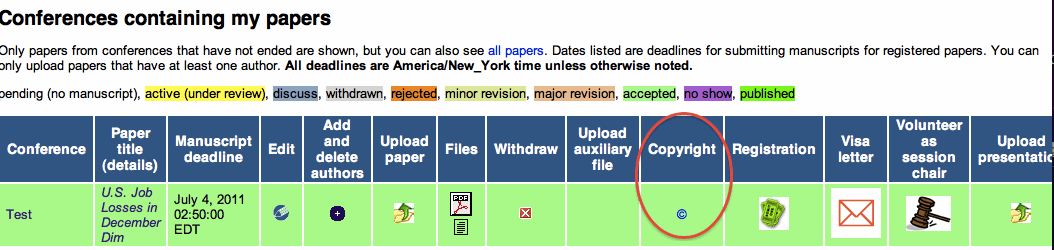
You will be redirected to IEEE Copyright page and following the assistant guide through the process. Copyright only applies to accepted papers. The functionality is not visible for papers under review.
Please note that authors must upload eCF to EDAS before a camera-ready paper. Otherwise, the EDAS system will not allow you to upload your camera-ready paper.
5. Camera-Ready Paper Upload
All the camera-ready papers that passed the IEEE Xplore®-compliant PDF check have to be submitted using the PROCEEDINGS under EDAS system by September 15, 2019. To submit the camera-ready paper, you need to complete the steps below (or go to step 3, if you continue from IEEE eCF Upload).
- Log in to EDAS using your EDAS account.
- Select your paper title from the tab “My Papers” on the top of EDAS page.
-
Select the Final manuscript icon:

- Upload the final version of your manuscript (IEEE Xplore®-compliant PDF).
6. Presenting Author and Presenter Biography Form
Please declare who will present the paper at the conference on EDAS. To select the presenting author and prepare the presenter's biography form, you need to complete the steps below (or go to step 3, if you continue from Camera-Ready Paper Upload).
- Log in to EDAS using your EDAS account.
- Select your paper title from the tab “My Papers” on the top of EDAS page.
- Click the Change/Add icon in the presenter row. Indicate who will present the paper and click Choose presenter.
- Clicking on ‘My Profile’, and then clicking on the word ‘Edit’. A new page will open, entitled ‘Edit EDAS profile for your name’. Scroll down to the field ‘Brief biography’. Then, fill in the information in the ‘Brief bio’ field. Information in this form will be used by the session chairperson to introduce the presenter.
Note:
If you have questions, please contact us by email at icitee2019@it.kmitl.ac.th, or Tel. +66-2-723-4967, 4968, and 4970.
Authors missing the camera-ready papers deadline should send email to icitee2019@it.kmitl.ac.th requesting additional information.